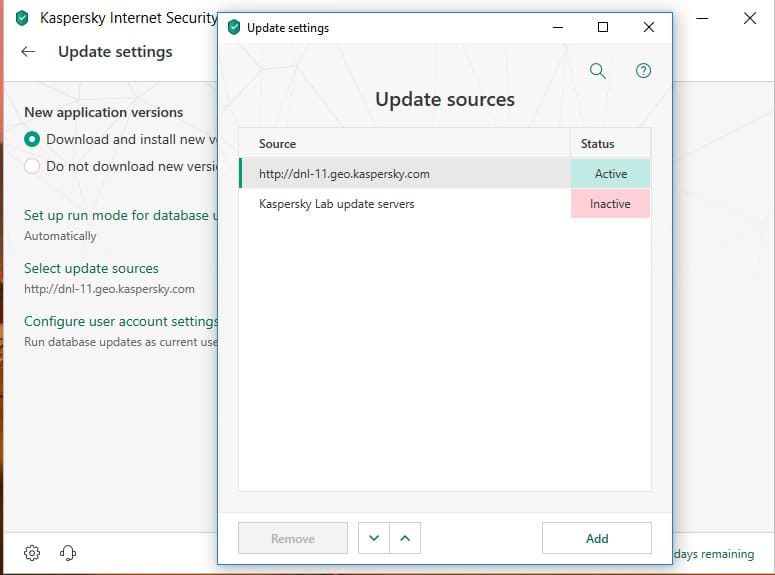No products in the cart.
Speed up slow Kaspersky Internet Security & Anti-Virus database download update speeds
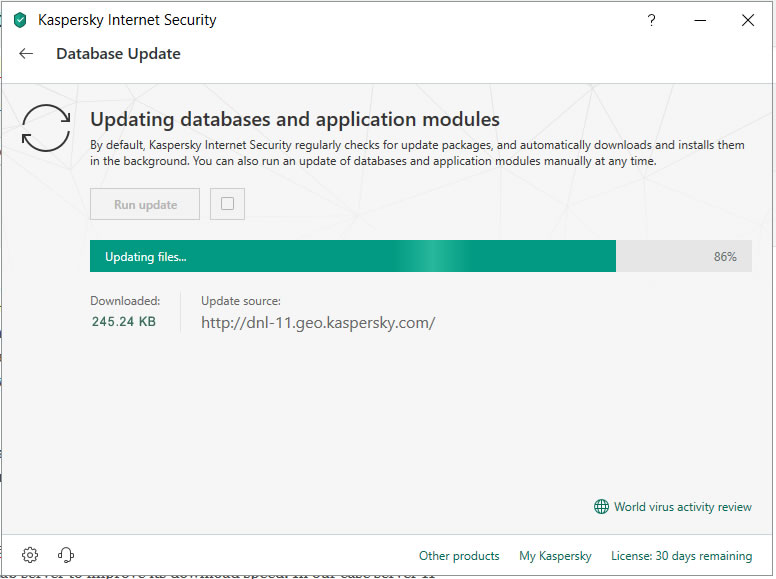
If you are like us and really like Kaspersky Internet protection software range, ether Internet Security, Total Security, Antivirus or any other Business products you have very quickly discovered that as soon as you would install it onto your machine and run the update antivirus database. No matter the Internet connection speed you are connected to the download speed would not exceed 40 kbps in our case generally. We are in Australia by the way.
So after a while we have discovered that Kaspesky allows us to change its primary Lab servers used for downloading antivirus database updates, new application modules, and patches.
Below is the list of Kaspersky Lab server endpoint links which you can use to change Kaspersky primary Lab server to improve its download speed. In our case server 11 improved download speed to 280 kbps from 40 kbps.
Yo can play with this server links and find which one gives you best results.
- http://dnl-01.geo.kaspersky.com
- http://dnl-02.geo.kaspersky.com
- http://dnl-03.geo.kaspersky.com
- http://dnl-04.geo.kaspersky.com
- http://dnl-05.geo.kaspersky.com
- http://dnl-06.geo.kaspersky.com
- http://dnl-07.geo.kaspersky.com
- http://dnl-08.geo.kaspersky.com
- http://dnl-09.geo.kaspersky.com
- http://dnl-10.geo.kaspersky.com
- http://dnl-11.geo.kaspersky.com
- http://dnl-12.geo.kaspersky.com
- http://dnl-13.geo.kaspersky.com
- http://dnl-14.geo.kaspersky.com
- http://dnl-15.geo.kaspersky.com
- http://dnl-16.geo.kaspersky.com
- http://dnl-17.geo.kaspersky.com
- http://dnl-18.geo.kaspersky.com
- http://dnl-19.geo.kaspersky.com
- http://dnl-00.geo.kaspersky.com
For full explanation of this and more click here and be taken to Kaspersky website.
[raw_html_snippet id=”accordion”]