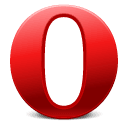No products in the cart.
Best Free Web Browser you can download for free
After Google hired several Mozilla Firefox developers, they released Chrome in 2008 to provide users a clean, fast and stable browsing experience. Chrome is one of the most popular browsers today. It has become more than a web browser however, Chrome is an integral part of Google’s cloud syncing across multiple hardware platforms, Google applications and services.
Chrome is available for Win XP – Win 8, OS X, and Linux. For smart phones and tablets, Android and iOS versions are available using the Webkit engine. At it’s core Chrome’s engine is Blink, developed as part of the Chromium project and V8 a JavaScript Engine. After installation Chrome opens with two tabs. The first tab provides a login screen in case you have a Google account. If you don’t have a Google account, click “skip for now” to proceed. The window will show the New Tab which will provide links to other Google services like YouTube, Gmail and Google Docs. The second tab is called Getting Started. Getting Started is a good resource for learning more about Chrome’s features. Simply click “learn more” on the Welcome to Chrome page.
Chrome has a large selection of extensions (like apps on a smart phone) to enhance the browsing experience. Chrome also has WebApps, programs that run within the browser instead of installing on the computer. Google has another feature called cloud print. Essentially if you have a printer that supports cloud printing at home or work, add a cloud printer to Chrome’s advanced settings and you can print to the printer from Chrome. Have you heard of ChromeVox? An excellant text to speech feature for the visually impaired. ChromeVox is a Google extension that reads the text in any open tab in Chrome.
Most web developers still use Internet Explorer compatibility as the standard for developing websites. Long ago there was an issue with viewing some websites do to their coding with a browser other than Internet Explorer. I’m happy to say I haven’t seen any of these issues with Chrome and would consider it safe for all commercial websites. Chrome is an excellant browser for those seeking a clean, fast, and stable internet browsing experience at the novice and advanced levels. Now to get past Google’s use of Chrome to promote all their other services.
Mozilla Firefox was released in 2004. Designed to be part of a Web Suite of chat, mail and HTML editing software, the developers felt the browser would make the suite too big and released it separately. Firefox is considered one of the top three major web browsers. Unlike Internet Explorer and Chrome, Firefox is owned by a non-profit (Mozilla Foundation) and completely open source being developed by a team of volunteers worldwide. Consider it sort of a grass roots web browser that has found particular favor among Linux Distro users. Firefox uses the Gecko engine developed by the Mozilla Foundation.
In 2011 starting with version 5 Mozilla started a program called Rapid Build. There goal was to release new versions of Firefox every 6 weeks. Firefox is now at version 25. The reasoning is to get new features to the users faster. That is a pretty ambitious goal.
Some of Firefox’s defining features include being able to pin a tab using the Pinned Tab feature to permanently make a tab like e-mail, Facebook, Twitter or other sites you like to keep open on the tab bar. Switch-to-Tab will attempt to let you know when you already have a website open on a tab. As you type in the Omnibar (address bar) Firefox will check to see if you have that site open. Accidentally close one or more tabs and want to reopen them? With Firefox you can. Matter of fact while I was writing this I had to use the restore tab feature being very glad it was there.
Update: Firefox 27 has been release without much fanfare. Most of the updates are in the background and won’t be noticed by the average user. For security Firefox upgraded to TLS, the successor to SSL security. For what its worth, Google 30 and IE 11 already have this technology. They also made some API updates which will enhance how social media sites can be viewed but its all in the back ground, so most users aren’t likely to see the difference. During my peek at version 27 I was very disappointed in the performance, especially when speed is so heavily touted by Mozilla, the developer. Version 28 is in Beta right now with a focus on Windows 8.x compatibility. Just in time as Windows 9 is waiting in the wings. Is it just me or does Mozilla seem to be getting farther and farther behind in the PC Browser category since splitting into the Android market and now Firefox OS?
Internet Explorer has ties to Bing, Google Chrome has ties to Google Search, what does Firefox have? A search bar that let’s you choose your search engine on the fly! How cool is that? Not only can you choose from the big three search engines, you can also search Amazon, Twitter, eBay and Wikipedia. Yay! Being independent does have it’s advantages, and eliminating the bias’ of the corporate conglomerate is huge. There is also a status bar at the bottom for quick connection to your downloads, bookmarks, history, and more. Even with all the good there is a little bad. The most common reported issue seems to be from web sites that use Flash Player. See the Firefox support page for possible fixes. Overall I really enjoy Firefox using it at least 50% of the time for web browsing.
Internet Explorer (IE) was first release in 1995 with Windows 95. Because it’s bundled with Windows, IE is the most widely distributed browser in the world, and arguably the most popular in North America. Currently using the Trident engine first released in 1997 and Chakra released in IE 9.
With the release of Version 10, IE has gained some market share the past 12 months, while Chrome and Firefox are declining some. This vague opinion was reflected on 2 notable websites tracking browser use worldwide. One showed Chrome in the lead, the other showed IE in the lead, both showed Firefox in third, both showed IE gaining and the others declining. Personal opinions are even farther apart, and for this reason I won’t get into debates on which one performs better or is the most popular. As mentioned in the introduction, its a subjective debate.
Many think the only reason IE is still competing in the browser wars is because its so widely distributed. The latest version however has demonstrated IE can be what it should be, more stable, secure and faster then previous versions. The interface is clean, Chrome like, with minimal menus, a clean simple appearance and inconspicuous icons for quick access to favorites, settings and the home page. Press the ALT key to reveal the neatly hidden traditional menus. If you’re a traditionalist, use Alt to access the View menu, Toolbars, where you can turn on the hidden traditional toolbar appearance. IE needs improvements with tab sandboxing, the ability to control crashes by isolating them to the tab instead of crashing the entire browser. IE is lagging behind Chrome and Firefox in the add-on/extension realm but significant improvements have been made. Using the tracking protection add-on will help prevent third parties from gleaning information about your browsing habits.
IE does offer some useful utilities, like the performance dialog for add-ons. If the browser speed is being impacted by add-ons, a message pops up. Open the the Choose Add-ons window to see what is slowing the browser and make changes. Security is strong with Tracking Protection and Smartscreen Filter. Overall the improvements in IE 10 make it a contender again, at least for now.
Opera, was released in 1996 and is current the 2nd most popular mobile browser. Opera has been credited with originating many features, like their Speed Dial, that other web browsers have adopted under a different name. Opera started out using their own engine called Presto until version 15 when they began using Google’s Blink to provide the browsers more power and options.
Watch out big three, Opera is edging in with version 18. Adding Firefox’s Pinned Tabs, and the multi-search engine select feature. All the browsers allow searching from the address bar, however unlike Firefox which offers a separate search box to select different search engines, Opera incorporates this ability into the address bar. Simply type a search term and the address bar expands by dropping down with suggestions. At the lower right edge of the drop down list are the optional search engines Google, Yahoo, Bing, Amazon and Wiki. Who’s borrowing who’s ideas now?
Has Opera become an industry follower instead of leader? Opera is following Firefox’s features and using Google’s Chromium/Blink 32 engine. Sounds like they are struggling to keep up. Many Opera users are frustrated with how recent versions of Opera manages favorites/bookmarks compared to Opera 12. The developers have incorporated a method to import bookmarks from versions prior to 15. They also added a feature called the Quick Access Bar (favorites bar). Turning on the Quick Access Bar requires several steps. At first I didn’t understand why, then I started thinking they want users to get used to using Speed Dial instead of the traditional favorites. Opera does provide a lot of features and settings, however trying to learn or find them is challenging. On a more positive note Opera Speed Dial is an innovative take on defining how favorites should be managed. Given a fair chance I think Speed Dial adds a modern casual yet deceivingly powerful take on web browsing.
Update: Opera 19 has been released as stable. Major changes include updating the Quick Access Bar to a Bookmarks bar (symantecs). Turning on the Bookarks Bar from the settings menu is much easier than the hoops I had to jump through to turn on the Quick Access Bar. Another new feature is the ability to make any image a browser wallpaper. A lot of work has been done with extensions with more than 700 now available. For Advanced User’s more flexability and features have been added to the Opera Cabinet. Besides the additional features, Opera has been working diligently to fix bugs and glitches as demonstrated by the change log for version 19. This version should offer allot more stability. I also noticed some performance enhancements in this version of Opera. Version 20 should be arriving soon and hopefully bringing with it enough changes to warrant a full review.
I feel Opera is a refreshing browser. It’s fast and efficient, providing tools to optimize a true web “browsing” experience. Using the Speed Dial and Stash features provides a different yet unique prospective. After the initial installation Opera opens with two tabs, Speed Dial and Welcome to Opera. The welcome doesn’t provide any guidance as such. It’s more of a road map to the essential icons and features of the browser. For additional detail click the “help is here” hyperlink. Overall Opera doesn’t quite hold up to the big three in complexity or bells and whistles. However it does contend with them overall in essential features making it a Mega Browser.
Maxthon was released in 2003, known previously as MyIE. In 2010 Maxthon released a browser for Android. Two years later they introduced a Mac, and iOS version. Maxthon uses Trident and Webkit engines. This combination creates a dual display engine for more website compatibility.
Why Maxthon? This browser is light and fast with a lot of features that don’t bloat the browser’s performance. Many features that are add-ons or extensions with the other browsers are developed as part of the browser, so they are better integrated. Maxthon also has some distinctive features like the split screen view. With this feature two tabs can be viewed side by side. The interface has semi transparent skins that blends the edges of the interface so they aren’t distracting making the web page being viewed the star of attention.
Maxthon’s claim to fame is cloud syncing between devices. Create a free account with Maxthon and take advantage of it’s many features to share data between a computer and cell phone or tablet. The tabs viewed on the PC can be viewed on a cell phone or tablet. Files can be downloaded to the cloud to share between devices. The Cloud Push feature will send a web page to another device. Using the share with friends a web page can be pushed to others via e-mail.
Other built in features include Resource Sniffer which downloads video, music and pictures from the web page. Like downloading YouTube videos? You don’t need a third party utility with Maxthon, you can do it from the browser with Resource Sniffer. Maxthon has many features, but one of my favorites is Night Mode. The browser will change to colors that are more suitable for night viewing. Choose the default or customize from a palate of colors. Night Mode also has an automated feature that lets you set the time of day or night you want modes to automatically switch.
Whether you use the cloud to share information between devices or simply want a browser packed full of usable features that won’t slow the browser performance, Maxthon is worth checking out.
Sleipnir 5 is truly the unique browser in the Mega class. While Maxthon brought unique designs from China, Sleipnir (pronounced slay-p-near), offers unique ideas from Japan. That’s right, a browser developed in Japan using a name based on Norse mythology. There is nothing mythical about this browser based on Google’s Blink engine, Sleipnir seeks to provide a “luxury” browsing experience by reinventing the browser UI and quality of text. Released in 2004, Sleipnir was stolen, so the developers had to start over with version 2. The original English versions were launched in Europe around 2010. Sleipnir supports Windows/Mac PCs, iphone/ipad, Android and Windows phone. Sleipnir 5 does pass the Acid 3 test and HTML5 test.
The tabs are the focal point of the toolbar displaying a thumbnail image. Menus are minimal on the left corner while the former address bar now called a portal field is on the far right. Sleipnir believes the long address bar is a thing of the past. Most people browse the Internet using search terms or hyperlinks not typing web address. The portal field serves the same function as most address bars being used for searching or entering web address, however it’s not the focal point of the toolbar. Doesn’t the term “portal field” just make sense? It somewhat grows on you when you think about it. A web browser is a portal to the Internet.
Using mouse gestures to navigate between pages in Sleipnir is a different experience than other browsers. Using mouse gestures in Maxthon or Opera will essentially navigate the history of an open tab, in Sleipnir mouse gestures navigates between the open tabs like changing views in a smart phone. Speaking of smart phones, Sleipnir is another web browser on the trend of blending their PC browser to emulate smart phone and tablet browsing. It also supports touch screen PC displays. My biggest complain about Sleipnir is their lack of proper support. Their website lacks a lot of information and it could be because translating the browser into an English version is their latest challenge. Still if you’re looking for something truly new in a web browsing experience I think Sleipnir is worth trying.